VOIP Calls
We're making a change to our rider app to help make your delivery experience smoother and more efficient. Introducing VOIP calling.
VOIP calls for better communication:
We have heard your feedback that it is often difficult to get in touch with customers to hand over an order.
That is why we are moving from traditional phone calls to VOIP (Voice Over Internet Protocol).
VOIP calls offer superior clarity and a new call screen to show the customer it is a Deliveroo rider calling, leading to a more seamless order handover experience. All you need is a stable internet connection and you are good to go!
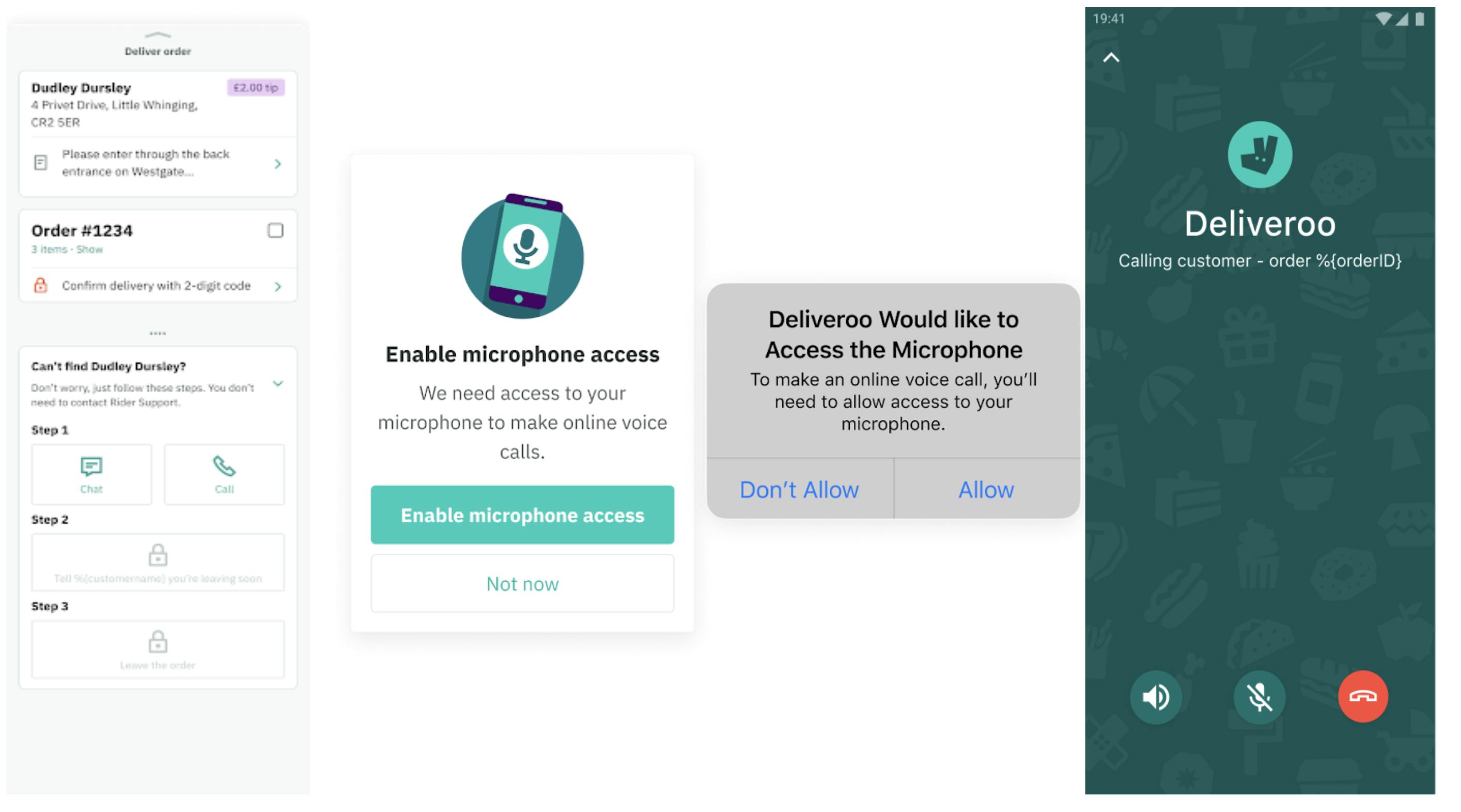
Please note, when you use this feature for the first time it will request microphone access. Please be assured that this is solely for the purposes of making and receiving calls. We do not record any of your conversation.
How to get this new features?
Just update your Rider App! Make sure you have the latest version of the rider app available on the App Store or Google Play.
We hope this updates will enhance your delivery experience. If you have any feedback please get in touch.

