Everything you need to know


Everything you need to know
So you're logged into the app, you've got your kit and your ready to make your first delivery.
To start delivering orders you'll need to download the rider app.
You can find it on the App Store and the Google Play Store.
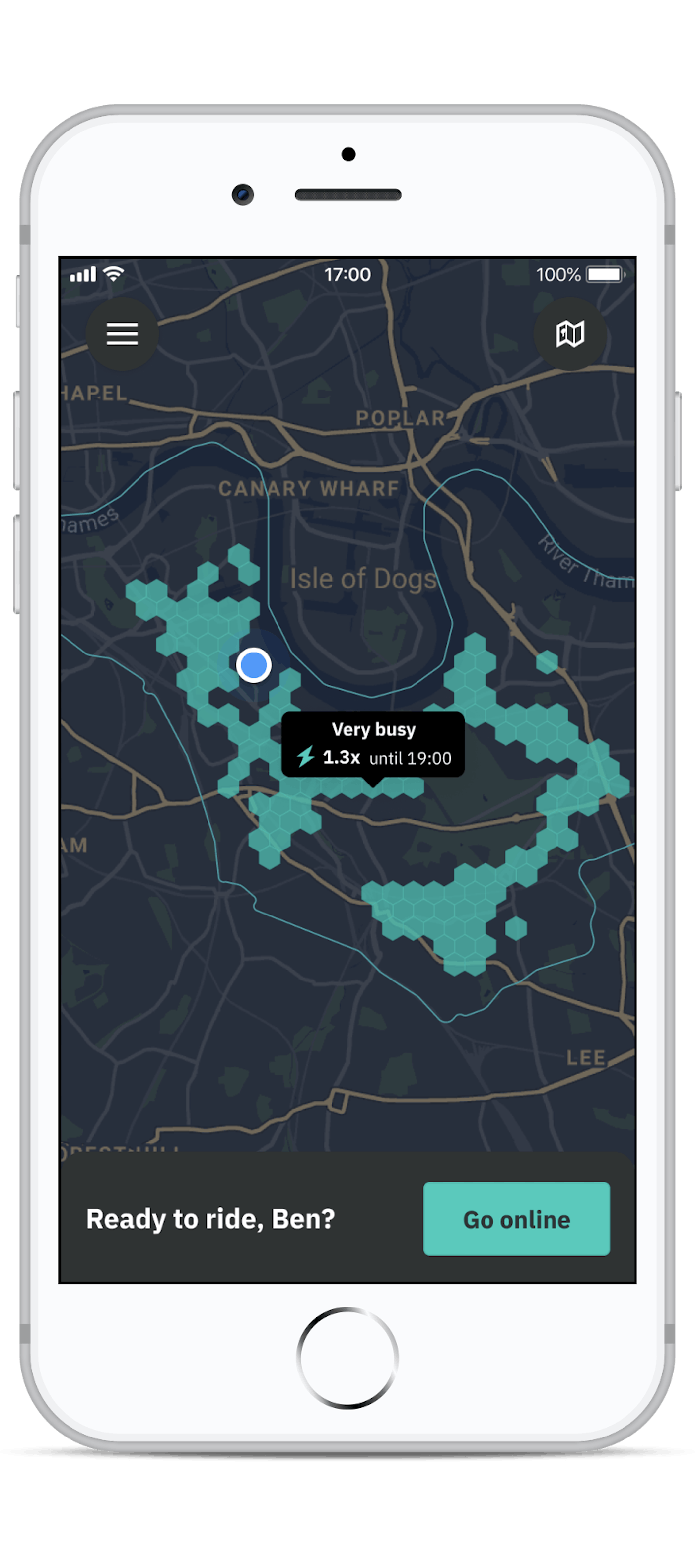
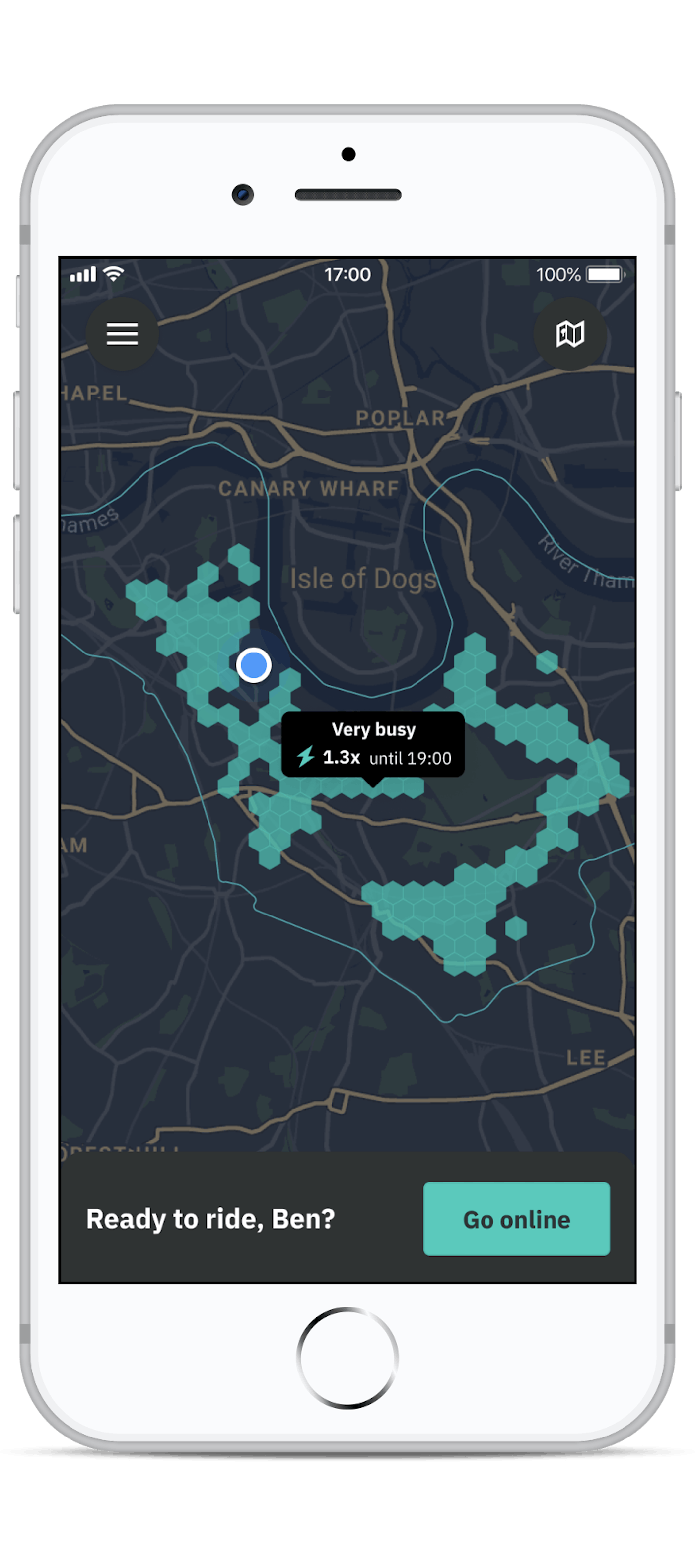
After you've logged in you'll see the map of your zone. Tap 'Go online' to start receiving orders.
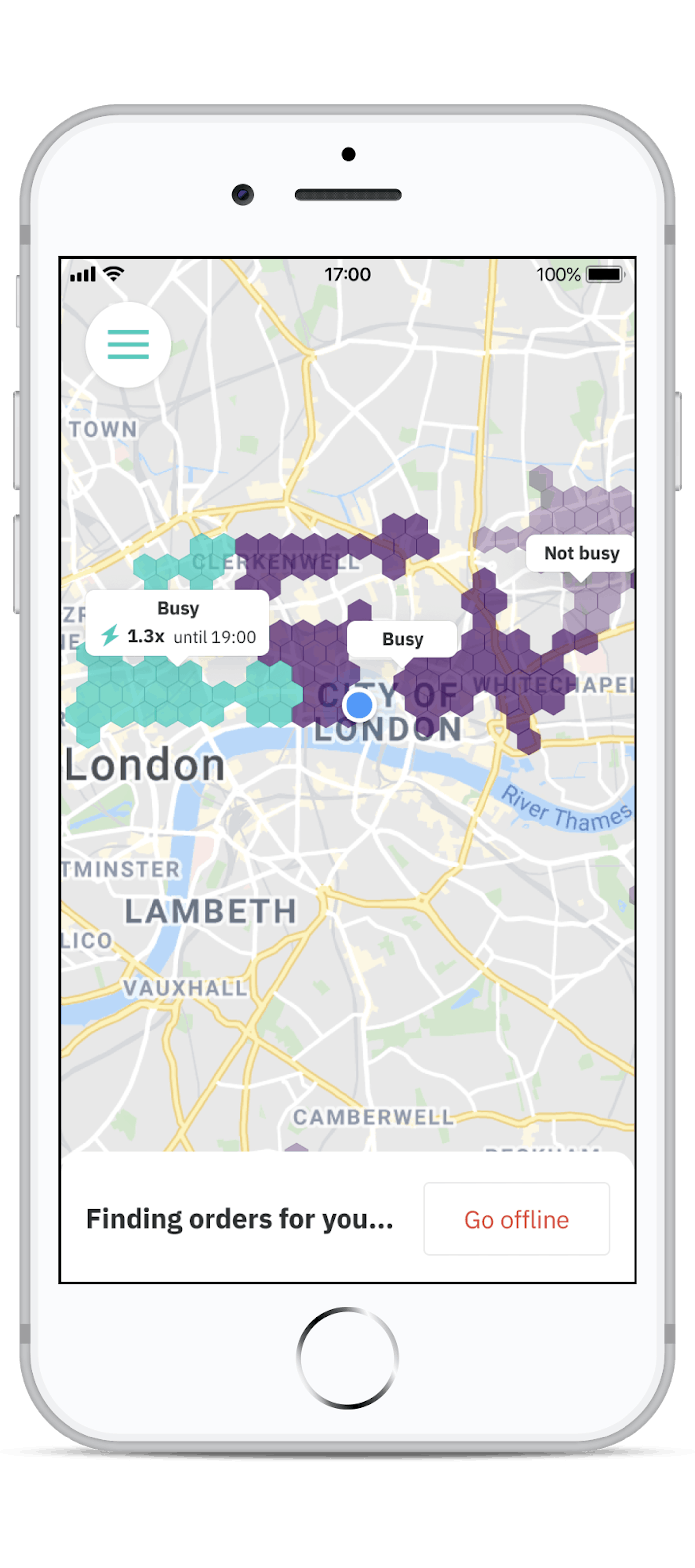
Once you're online you'll see the map of your zone and you'll see that the app is looking for orders for you. Don't forget to check our guide for the best times to go online and how the heatmap work.
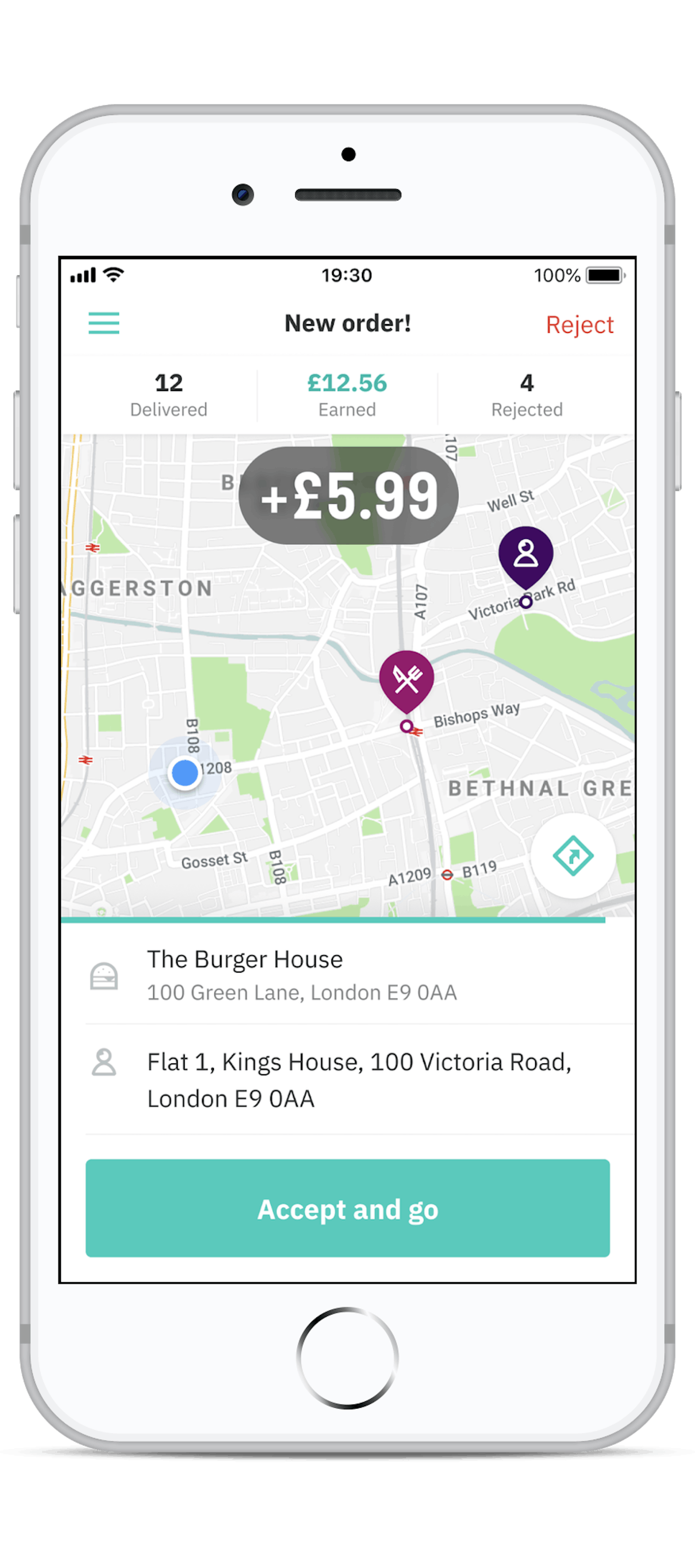
When you're offered an order you'll see the fee being offered, and the location of the restaurant and the customer. To accept, tap 'Accept and go'. To reject, tap 'Reject' in the top right hand corner of the screen.
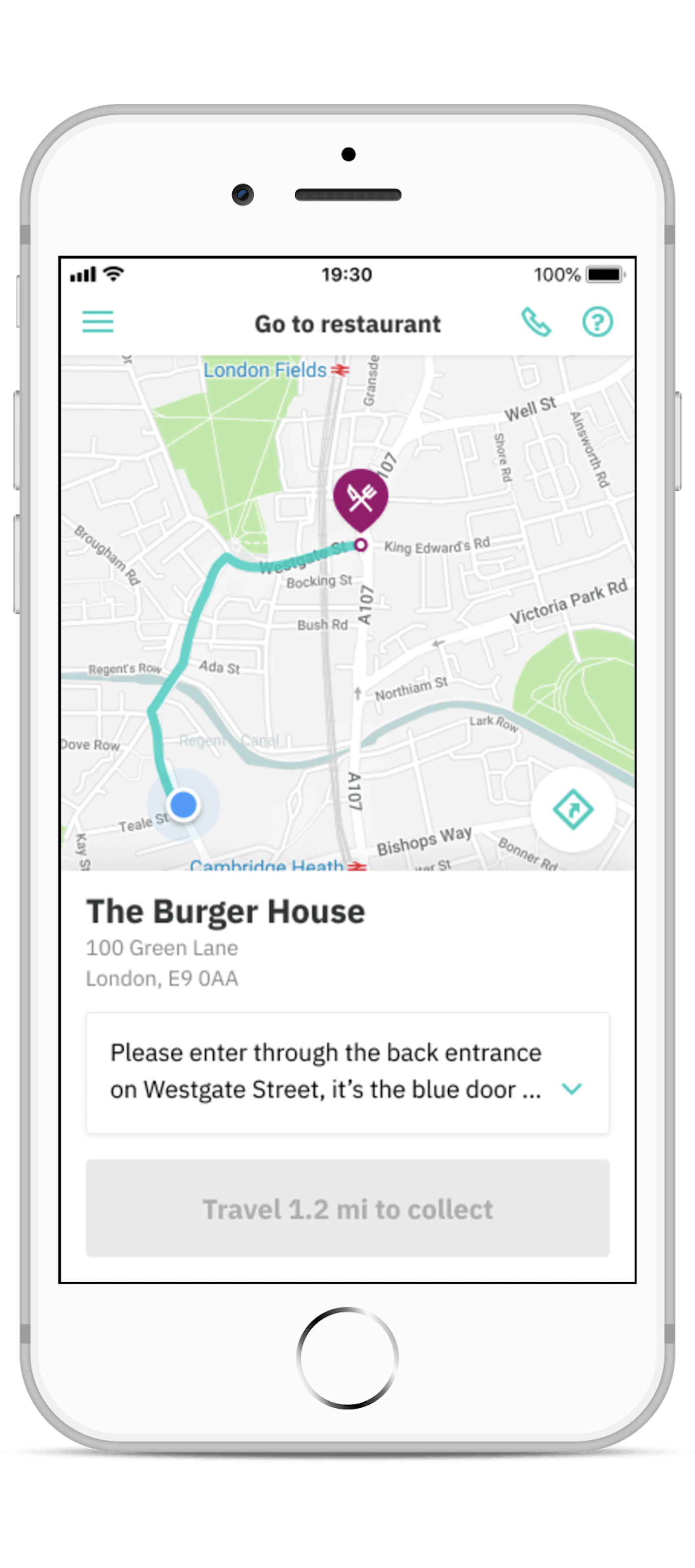
Once you've accepted the order your app will highlight a route to the restaurant so you can pick up the order. You're free to use any reasonable route to get to the restaurant.
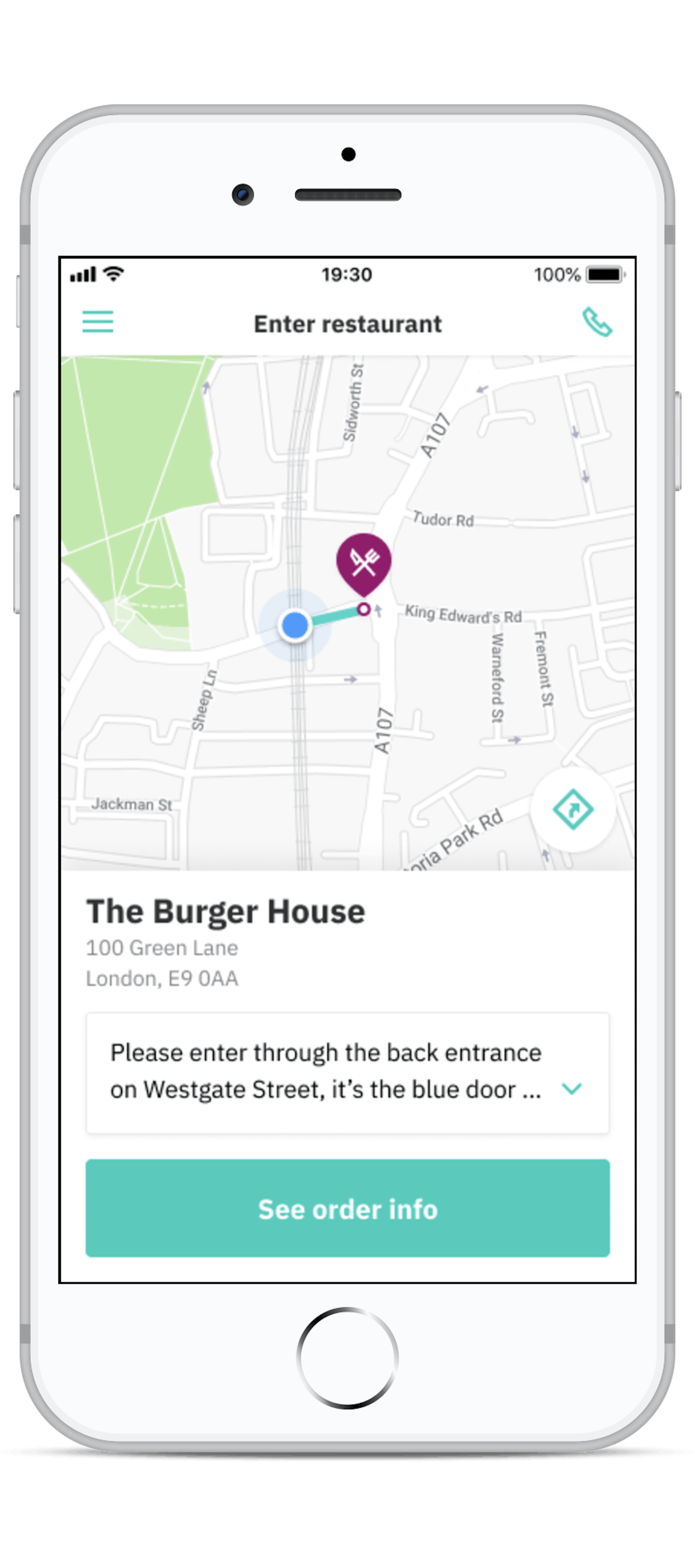
When you're close enough to the restaurant the button at the bottom of your screen will turn teal.
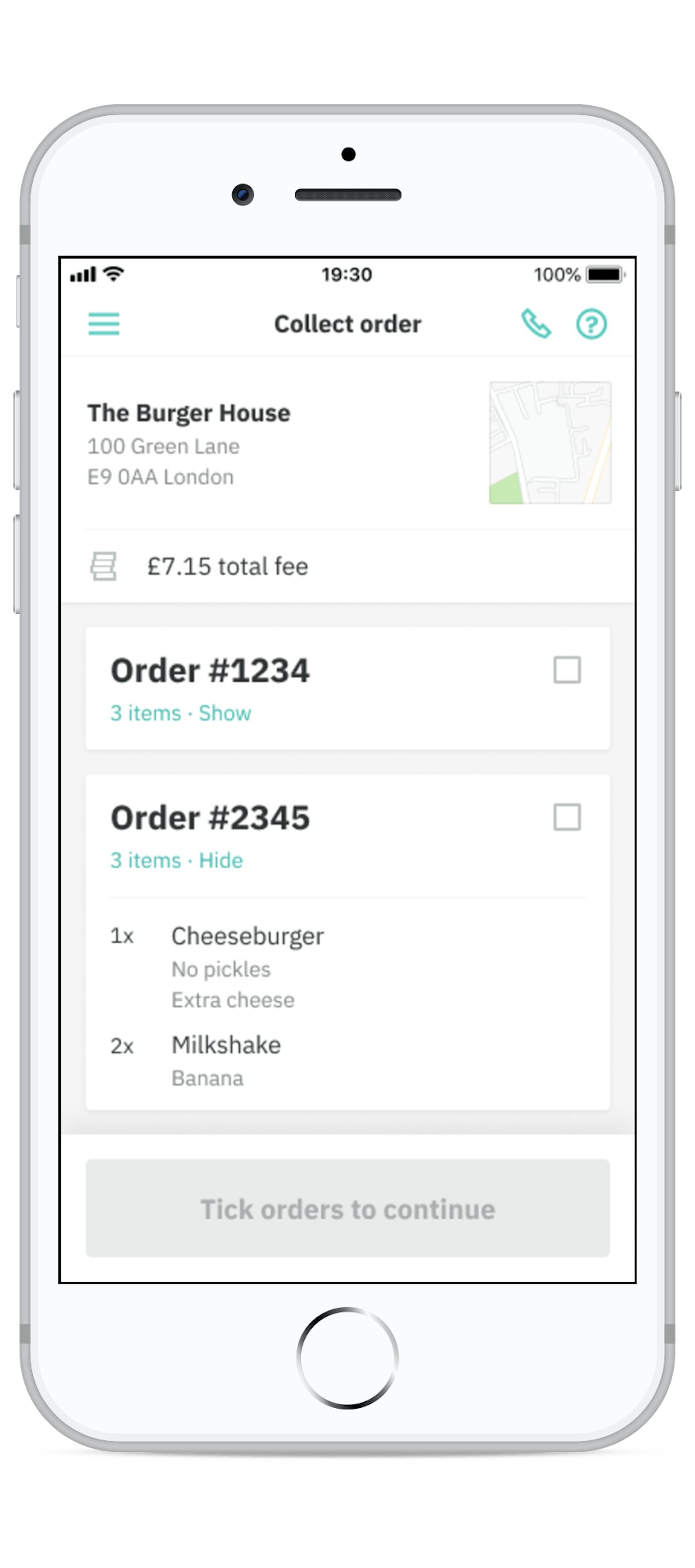
You'll see the info about the order you're collecting once you arrive. Tick it to confirm you've collected the order(s)
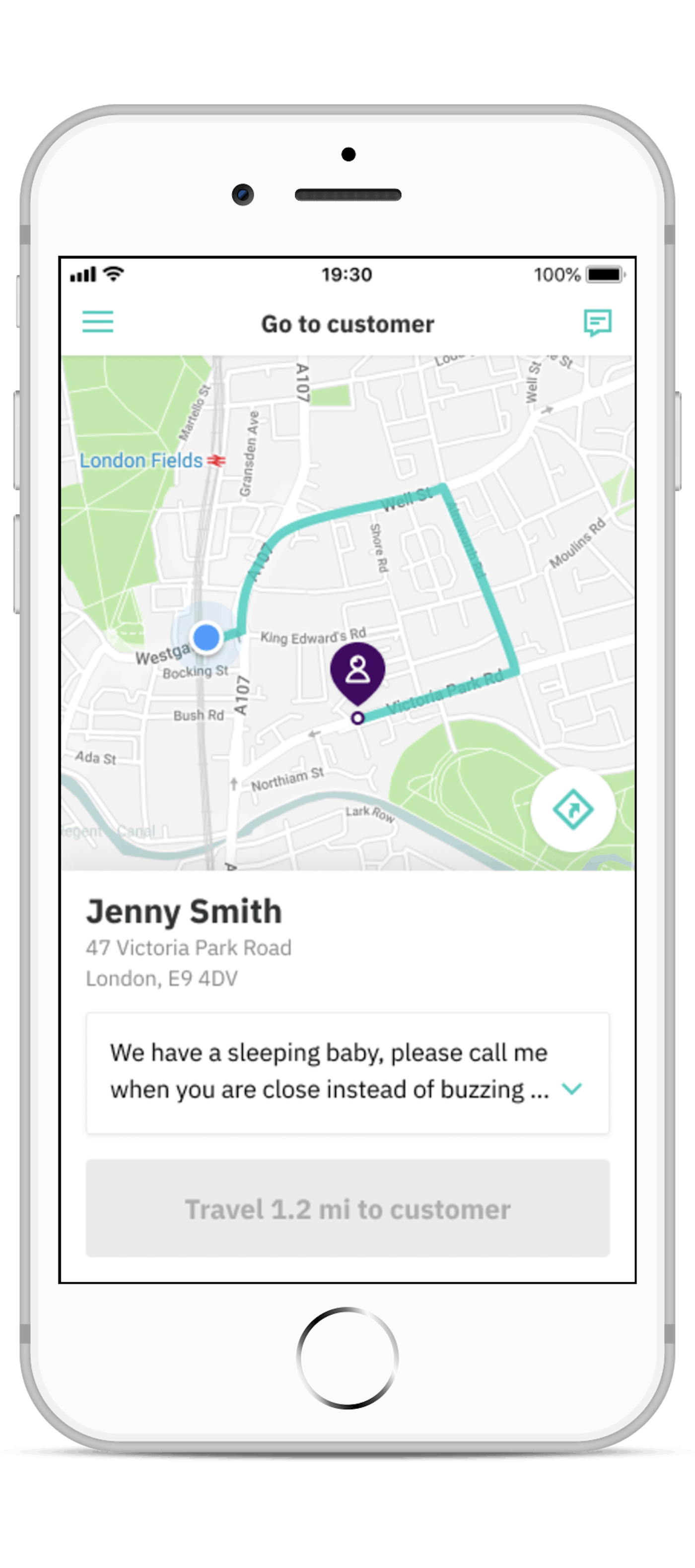
Once you've got the order the app will show you a route to the customer.
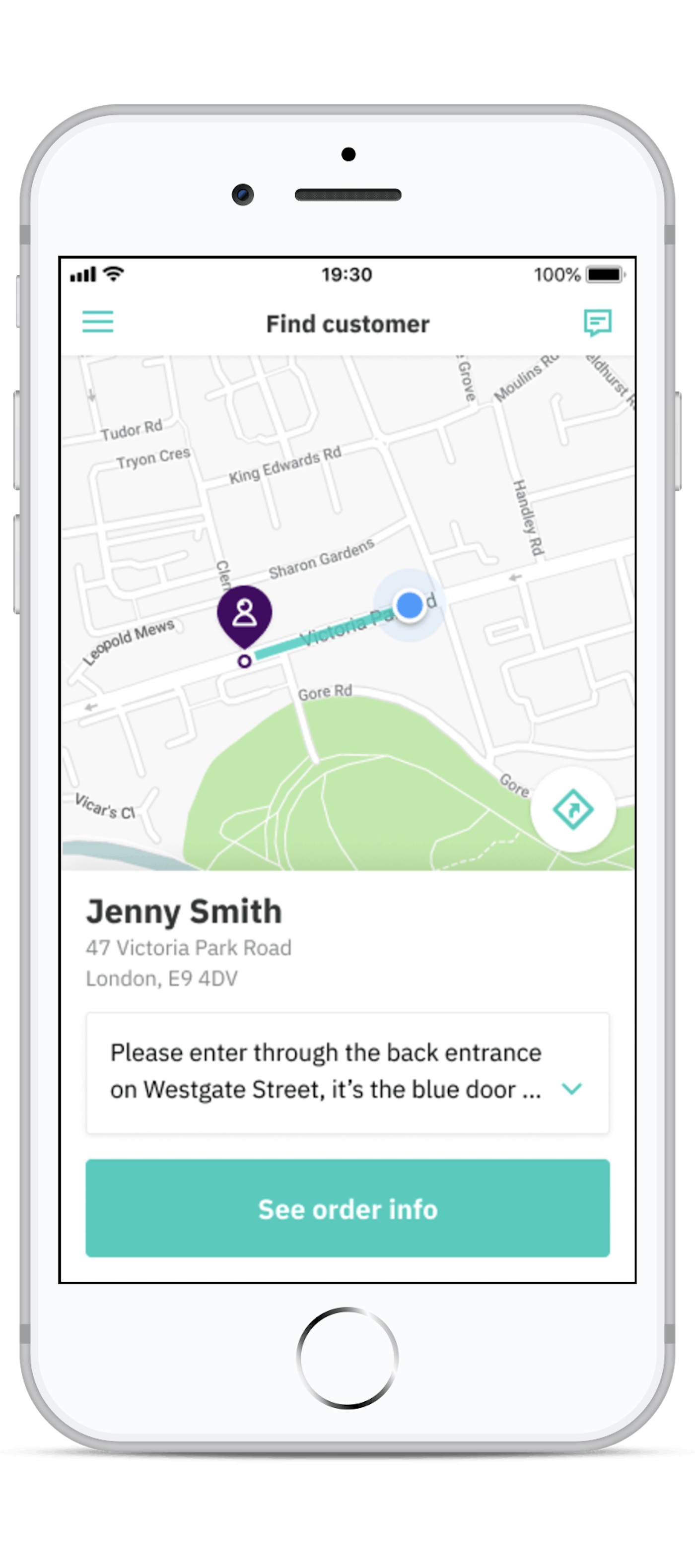
When you're close enough to the customer the button at the bottom of the screen will turn teal.
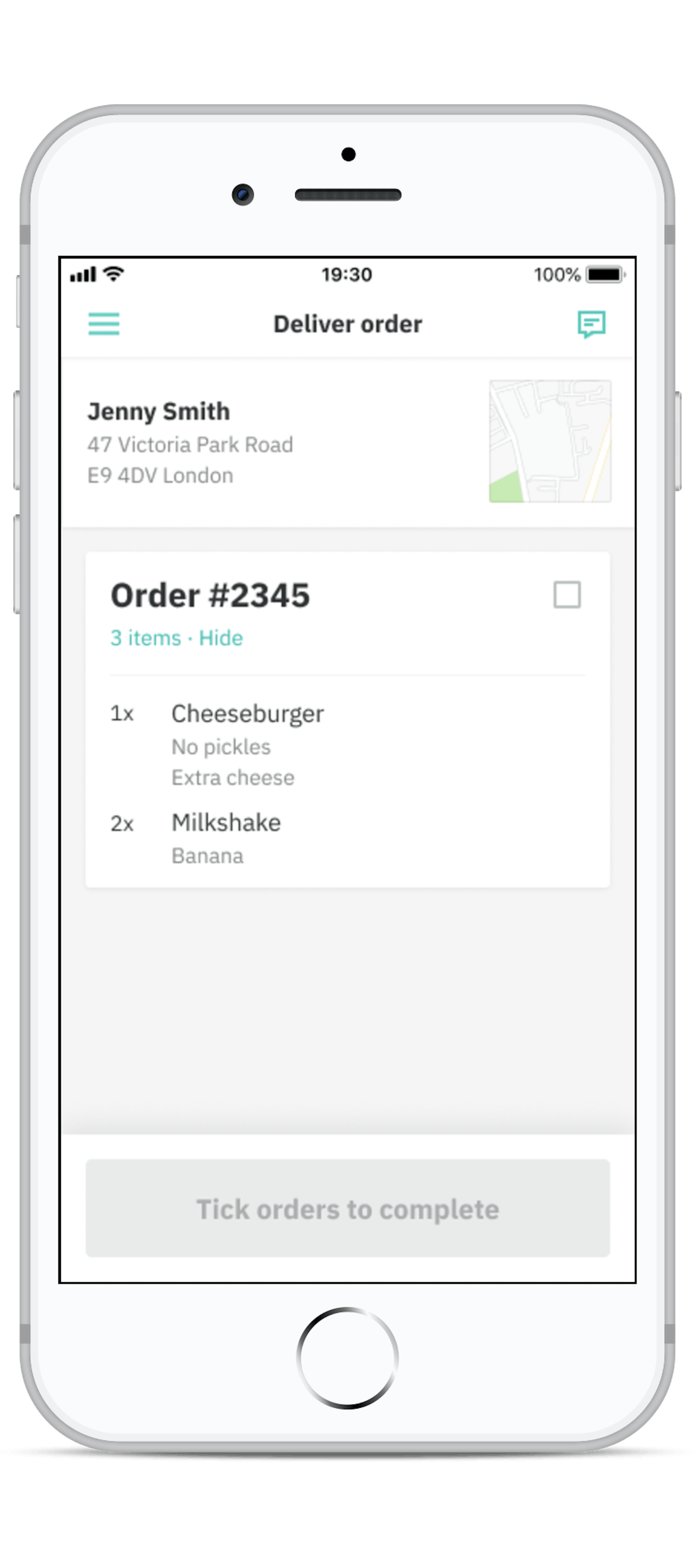
Just tick the order and tap 'Complete' to mark the order as delivered.
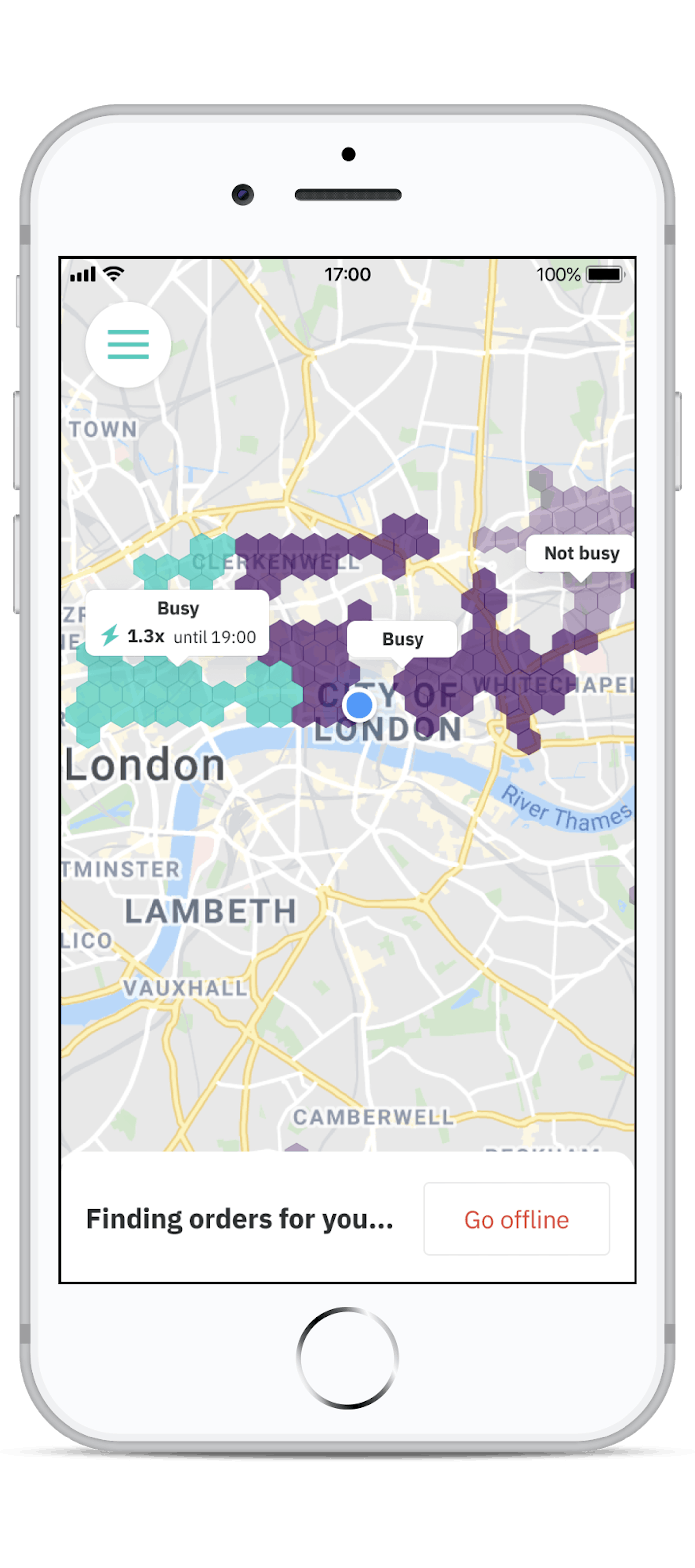
As soon as you've delivered the order you're ready to receive your next one!